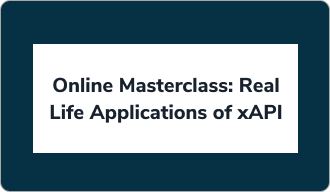xAPI Context: How to Track Where Learning Happens
September 30, 2021
The importance of tracking with the xAPI context
Learning distribution is becoming more and more decentralised. Employees are no longer simply logging into a Learning Management System (LMS) to complete their mandatory assigned training. Instead, they are accessing learning on-demand, searching both internally and externally, sometimes from within a defined learning pathway, other times from another system entirely whilst in the flow of work.
This presents a number of problems for learning administrators since they need to decide where to focus their efforts. Does it make sense to put energy into curating role-based training strategies, or are administrators better off enriching metadata to make content more searchable? Perhaps neither of these are overly effective and they need to start looking at other delivery mechanisms altogether?
Conventional wisdom might point us in a certain direction but there is no universally-accepted answer to these questions. The optimal approach will be different for each organisation based on their unique training goals and corporate culture. We believe strongly in supporting this kind of decision-making with evidence and insights uncovered by real-world training data. ClearXP makes this possible by taking advantage of the tracking capabilities of the Experience API (xAPI) – both by tracking what has happened, but more importantly, by where it took place and which screen the learner came from. Think Google Analytics on steroids.
How do learners find content?
Imagine you’ve launched a video on Mental Health Awareness. It’s non-compulsory so not assigned to learners directly, but an increasingly important topic so you’ve decided to push it through various channels. Naturally learners will be able to find the video by searching the catalog, but you’ve also added it to the list of resources on a multipurpose Employee Assistance Resources page and even sent out a notification to all users pointing them to the video directly.
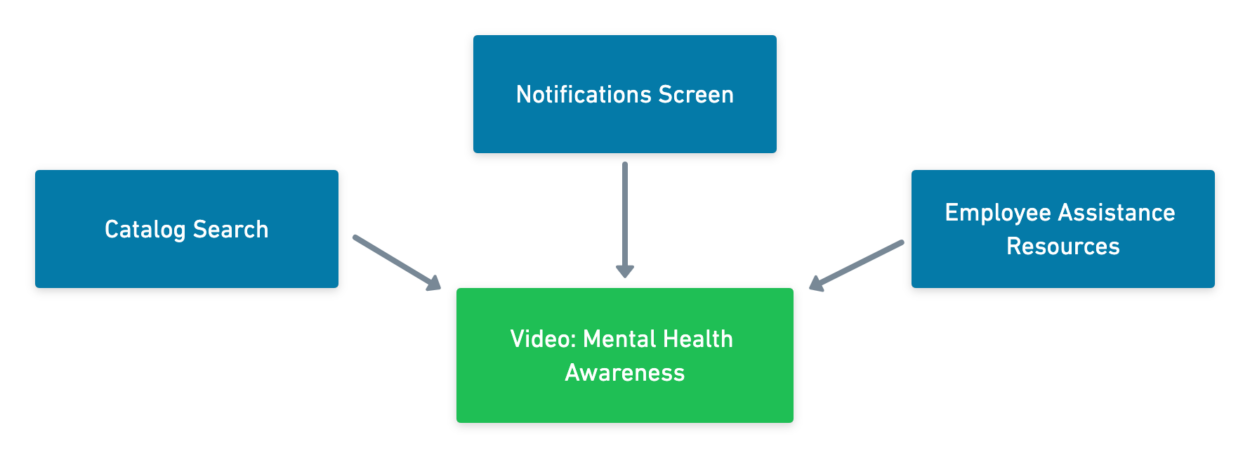
A couple of weeks in, the video is getting modest views and you’d like to assess which of the above channels has been most effective in reaching users. Fortunately, in addition to tracking every launch, our xAPI tracking data has recorded where each of these launches has occurred.
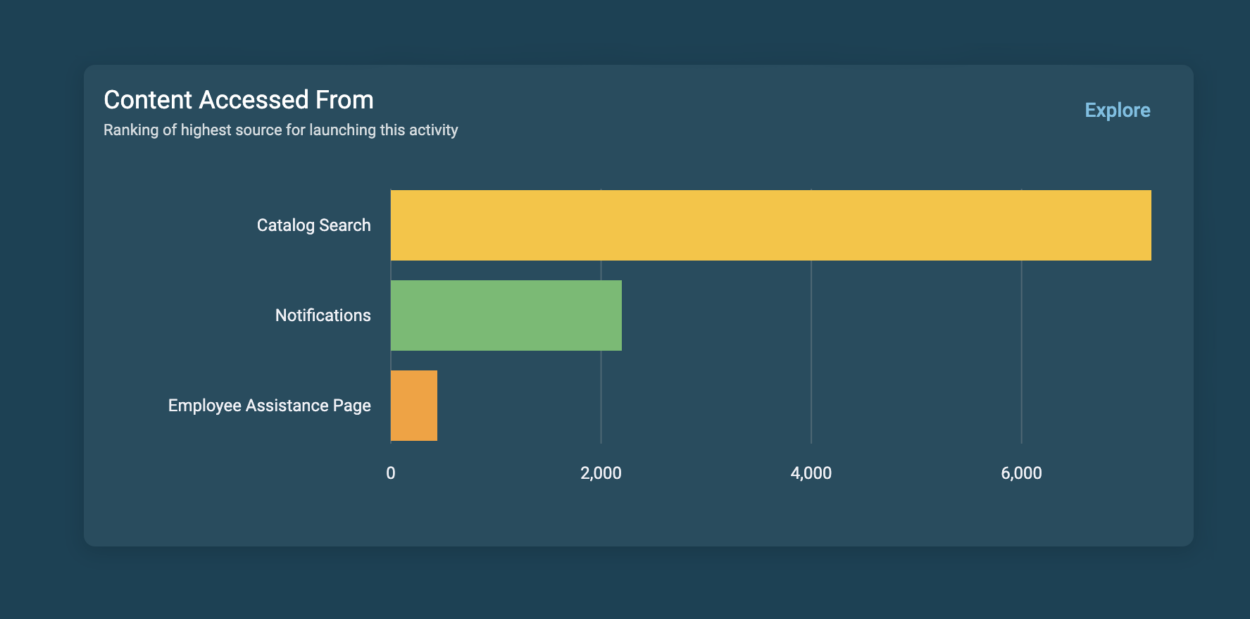
From these results, we can see that 70% of users are finding and launching the content after searching for it in the catalog whilst a measly 5% are utilising the curated Employee Assistance page. There could be any number of reasons for this behaviour and some domain knowledge is likely required to interpret the meaning, but speculatively, we might attribute this to a lack of exposure of the Employee Assistance page or possibly even issues with the design of the page itself.
We could start to answer those questions by drilling into the tracking data for that page as well but this topic is about context so we’ll leave that for another time.
What exactly is the xAPI context?
To get technical for one moment, the xAPI context simply refers to an optional object we can attach to our xAPI statement to provide contextual information around the event we’re tracking.
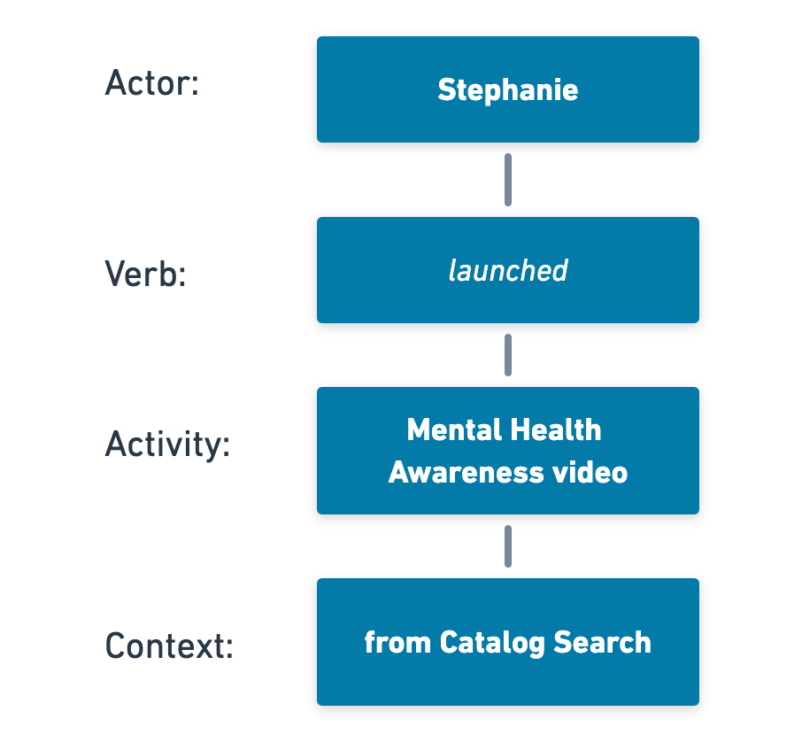
Unlike actor, verb and activity which are required xAPI fields and central for describing the event that took place, context is optional and can be as minimal or extensive as you like. Up until this point, we’ve simply used it to describe the place (in the form of another xAPI activity) the event occurred but context can be used to describe all manner of things:
- The relationship between the activity being tracked and any other activity in the system (does it belong to a broader course, for example).
- The browser, device and platform being used when the event was captured.
- As a way to tag or group similar statements together (it’s common to see all video actions – play, pause, skip – grouped under a single context so they can be reported on together).
Get better learning insights
The xAPI Context provides a significant shift from the days of old where traditional eLearning modules could only report on themselves. The Experience API specification was drafted with the appreciation that learning occurs within a broader, complex system and under many different conditions. The context object provides a way to record and expose this information back to reporting tools.
We built ClearXP with xAPI at its core which is why context is so useful for driving our reporting. Reporting on completion and access rates isn’t enough, we want to to know everything that’s happened around the user and why. With these data insights, we can answer some of the questions presented throughout this article and make better decisions.